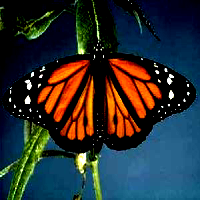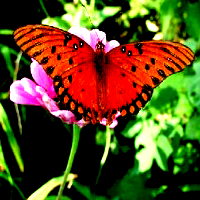habana_frameworks.mediapipe.fn.Contrast
habana_frameworks.mediapipe.fn.Contrast¶
- Class:
habana_frameworks.mediapipe.fn.Contrast(**kwargs)
- Define graph call:
__call__(input, contrast_tensor)
- Parameter:
input - Input tensor to operator. Supported dimensions: minimum = 1, maximum = 4. Supported data types: UINT8, UINT16.
(optional) contrast_tensor - Tensor containing contrast value for each image in the batch. Supported dimensions: minimum = 1, maximum = 1. Supported data type: FLOAT32.
Description:
This operator is used to change the contrast of the image. It scales each pixel in the image data with contrast scale.
If contrast_tensor is not provided then scalar value is used for all the images. The equation for obtaining output pixel value is:
output = input * contrast_scale + (1 - contrast_scale) * 128.
- Supported backend:
HPU
Keyword Arguments
kwargs |
Description |
|---|---|
contrast_scale |
Contrast scale factor required for pixel manipulation.
|
dtype |
Output data type.
|
Note
Input/output tensor must be of the same data type.
Input1 and output tensor could be in any layout but both have to be same.
Input2 is one dimensional tensor of size N.
Contrast value can be provided either as scalar or 1D tensor.
Example: Contrast Operator
The following code snippet shows usage of Contrast operator:
from habana_frameworks.mediapipe import fn
from habana_frameworks.mediapipe.mediapipe import MediaPipe
from habana_frameworks.mediapipe.media_types import imgtype as it
from habana_frameworks.mediapipe.media_types import dtype as dt
import matplotlib.pyplot as plt
import os
g_display_timeout = os.getenv("DISPLAY_TIMEOUT") or 5
# Create MediaPipe derived class
class myMediaPipe(MediaPipe):
def __init__(self, device, queue_depth, batch_size, num_threads, op_device, dir, img_h, img_w):
super(
myMediaPipe,
self).__init__(
device,
queue_depth,
batch_size,
num_threads,
self.__class__.__name__)
self.input = fn.ReadImageDatasetFromDir(shuffle=False,
dir=dir,
format="jpg",
device="cpu")
# WHCN
self.decode = fn.ImageDecoder(device="hpu",
output_format=it.RGB_P,
resize=[img_w, img_h])
self.contrast = fn.Contrast(contrast_scale=2.5,
dtype=dt.UINT8,
device=op_device)
# WHCN -> CWHN
self.transpose = fn.Transpose(permutation=[2, 0, 1, 3],
tensorDim=4,
dtype=dt.UINT8,
device=op_device)
def definegraph(self):
images, labels = self.input()
images = self.decode(images)
images = self.contrast(images)
images = self.transpose(images)
return images, labels
def display_images(images, batch_size, cols):
rows = (batch_size + 1) // cols
plt.figure(figsize=(10, 10))
for i in range(batch_size):
ax = plt.subplot(rows, cols, i + 1)
plt.imshow(images[i])
plt.axis("off")
plt.show(block=False)
plt.pause(g_display_timeout)
plt.close()
def run(device, op_device):
batch_size = 6
queue_depth = 2
num_threads = 1
img_width = 200
img_height = 200
base_dir = os.environ['DATASET_DIR']
dir = base_dir + "/img_data/"
columns = 3
# Create MediaPipe object
pipe = myMediaPipe(device, queue_depth, batch_size,
num_threads, op_device, dir,
img_height, img_width)
# Build MediaPipe
pipe.build()
# Initialize MediaPipe iterator
pipe.iter_init()
# Run MediaPipe
images, labels = pipe.run()
def as_cpu(tensor):
if (callable(getattr(tensor, "as_cpu", None))):
tensor = tensor.as_cpu()
return tensor
# Copy data to host from device as numpy array
images = as_cpu(images).as_nparray()
labels = as_cpu(labels).as_nparray()
del pipe
# Display images
display_images(images, batch_size, columns)
if __name__ == "__main__":
dev_opdev = {'mixed': ['hpu'],
'legacy': ['hpu']}
for dev in dev_opdev.keys():
for op_dev in dev_opdev[dev]:
run(dev, op_dev)
Images with Changed Contrast 1
- 1
Licensed under a CC BY SA 4.0 license. The images used here are taken from https://data.caltech.edu/records/mzrjq-6wc02.