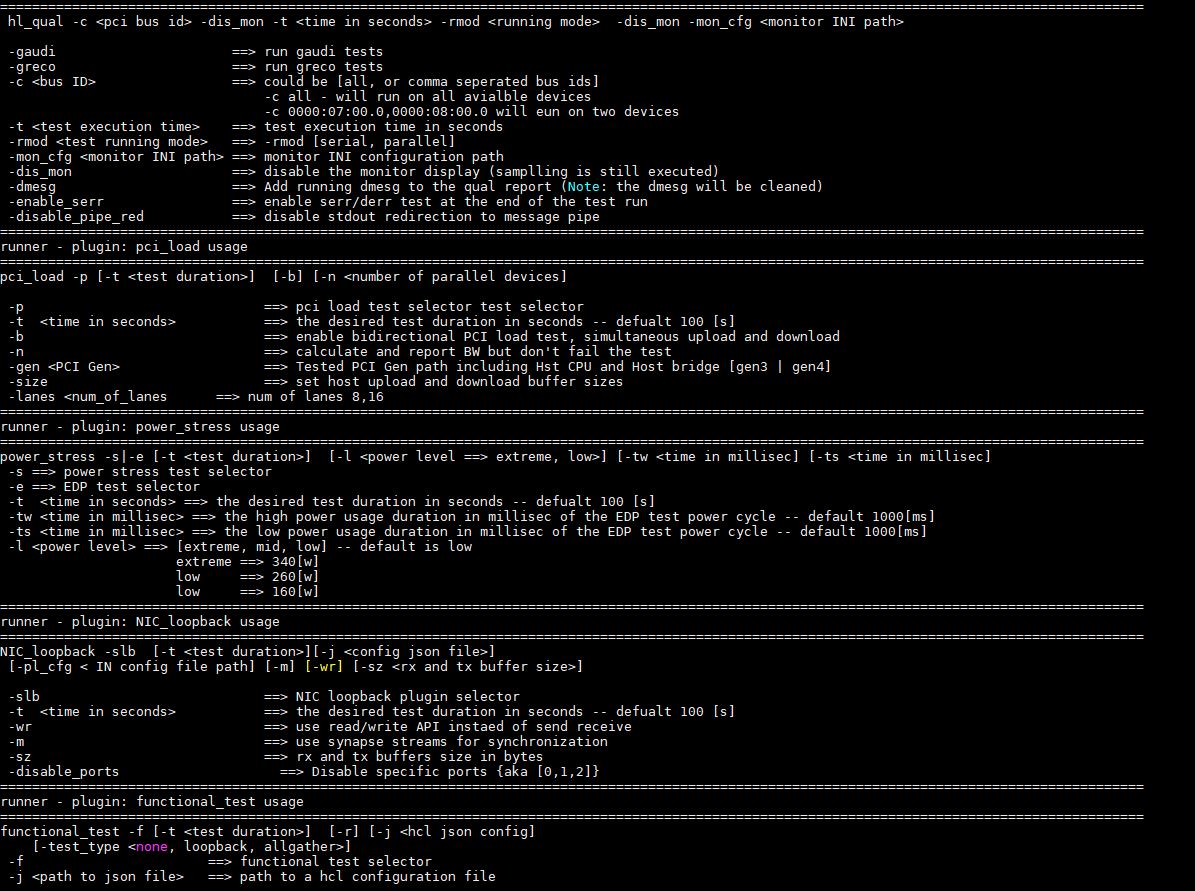hl_qual Common Plugin Switches and Parameters
On this Page
hl_qual Common Plugin Switches and Parameters¶
hl_qual is a command line based tool where each test variant is run from a command line terminal. Passing parameters to the hl_qual and the other test plugins is done through command line switches and parameters.
The hl_qual and test plugin switches and parameters are partitioned into two groups:
Common switches and parameters - These parameters are identical for all test plugins.
Test plugins specific switches and parameters - These are unique parameters for each test plugin.
Note
Do not run applications that consume significant CPU, PCIe, memory, or disk resources in parallel with the hl_qual tests.
For the full Gaudi installation procedure, refer to the Installation Guide. After installing hl_qual, set the environment variables as described in Set Environment Variables.
The following table lists the common switches and parameters that are applicable to all test plugins. All the applicable switches are shown in the example below; optional switches or parameters are placed within square brackets:
./hl_qual -gaudi | -gaudi2 | -gaudi3 -c <all or PCI bus id list> -rmod <serial | parallel> [-dis_mon] [-mon_cfg <monitor INI path>]
[<plugin INI config path>] [-enable_serr] [-dmesg] [-disable_pipe_red] [-skip_aer_detection] [-sensors <time in sec>]
Switch Type |
Switch name |
Description |
|---|---|---|
Device Identification Switch |
|
Indicates that a Gaudi 2 or Gaudi 3 device should be detected and used for testing: ./hl_qual -gaudi|-gaudi2|-gaudi3 -c all -rmod parallel -t 240 -f2
-l extreme
Note
|
Disable Monitor Screen Printout Switch |
|
Stops the monitor printout to the screen. This option is useful when running hl_qual inside a script: ./hl_qual -gaudi -dis_mon -c all -rmod parallel -t 240 -f2
-l extreme
Note Various data values, including power, clock,and temperature, are still performed but the results are not displayed on your screen. |
Change Monitor Configuration INI File Switch |
|
Enables using a different monitor configuration file instead of
the default ./hl_qual -gaudi -c all -mon_cfg my_mon.ini -rmod serial
-t 240 -p -b
|
Device PCI Bus ID Identification Switch |
|
Allows specifying Gaudi devices under test bus ids. There are three applicable formats:
Note
|
Test Running Mode |
|
Specifies the running mode on the available Gaudi devices. There are three applicable modes:
|
Enable Memory Error Monitoring Switch |
|
Enables hl_qual SERR/DERR counter check which verifies that no single ECC error or double error occurs while running the plugins. hl_qual reads the memory error indication via HLML library:
|
Disable Standard Output Pipelining Switch |
|
Disables the runner standard output redirection to the message pipe. This is significant when using logs directed to the screen or any other debug printouts. The standard output redirection is automatically disabled by default when console logs are enabled:
For further information, refer to hl_qual Failure Debug. |
Enable Concatenation of
|
|
Appends the
|
Disable AER Test Runs |
|
AER test runs an AER readout application that reads all error bits indication that occur during the last test:
|
Enable Collecting Sensor Data |
|
Enables collecting sensors’ data . hl_qual installation requires lm-sensors application which collects the sensors’ data.
Note When using RedHat OS, make sure to subscribe to RedHat repositories and install lm-sensors application before running hl_qual. |