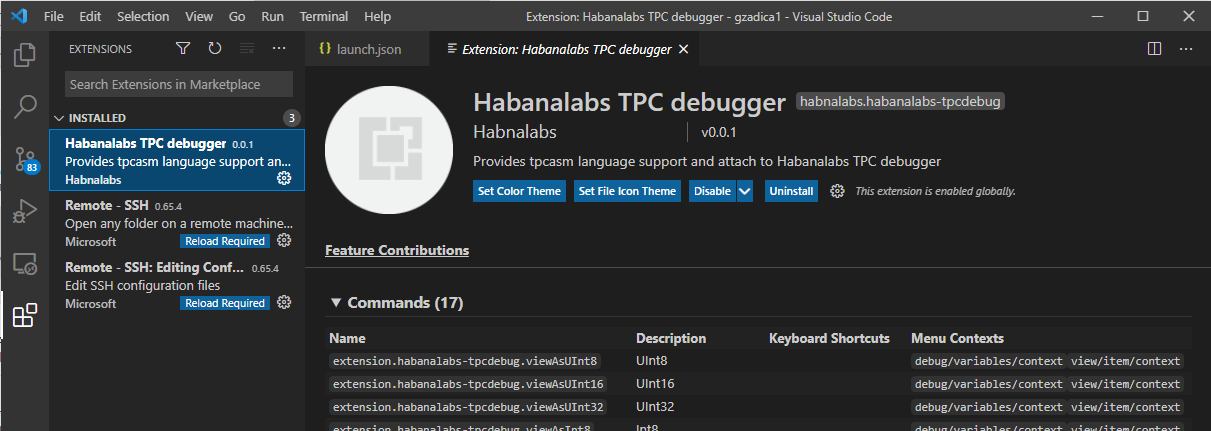Installation
Installation¶
The TPC debugger Visual Studio Code extension can be installed on any platform (Linux or Windows). Follow the below steps:
Obtain a copy of the latest TPC debugger extension, provided by Intel Gaudi -
habanalabs-tpcdebug-<version>.vsix.Run Visual Studio Code.
Press F1 to open the Command palette search box and type “Install from VSIX”.
Press Enter, navigate to and select the vsix file provided by “Habanalabs”.
Press Ctrl-Shift-X to open the extensions view and check that “Habanalabs TPC debugger” is installed and enabled: